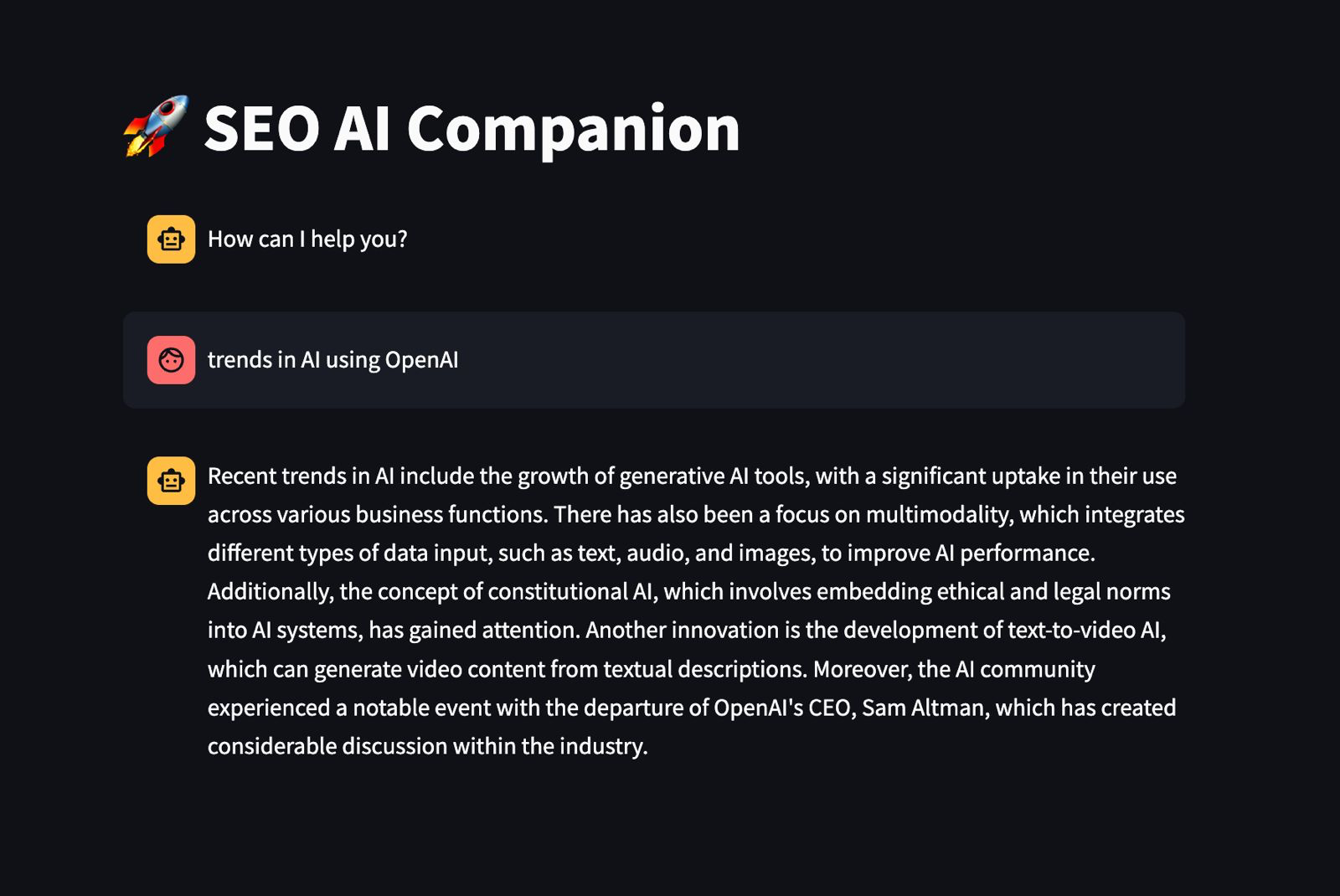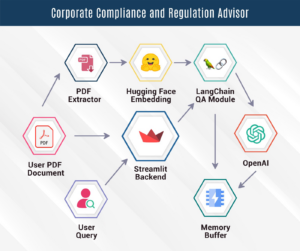Creating a successful content marketing strategy depends on aligning your content with the needs of your audience. The key is to deliver content on topics that resonate with your audience, in formats they prefer, and in platforms where they actively engage.
But hang on a minute, AI assistants for content strategy & SEO?
I was skeptical too…
Until the day I tried it and my life (and content) changed.
What to Expect:
In this tutorial, we will explore the process of building an AI assistant for content strategy and SEO optimization. The objective of this tutorial is to provide content strategists, developers, and content managers with a step-by-step guide on creating an AI tool that can assist in analyzing what people are searching for, give ideas for content, and enhance the SEO of articles for better ranking.
Tutorial Overview
The AI tool we will be building utilizes OpenAI’s API, LangChan,DuckDuckGO Search, and Streamlit. By combining these components, we can create a powerful tool that can analyze trending keywords and provide valuable insights for content strategy and SEO optimization.
Prerequisites
Before we begin you will need the following tools and resources:
To run this application, you need to have Python 3.8 or higher installed on your system. Additionally, you’ll need to obtain an OpenAI API key and store it securely. Follow these steps to set up and run the application
Insight on the Technology
Our AI Assistant for Content Strategy and SEO Optimization comprises of following components:
1. Streamlit
Streamlit is a Python library for creating web applications quickly and with minimal code. It’s used here to build the user interface of the chat application, including the chat window, input boxes, and sidebar components.
2. OpenAI’s GPT-4
GPT-4, provided by OpenAI, is an advanced language model used for generating human-like text. In this application, it’s used as the core engine for the AI chatbot, enabling it to understand user queries and generate coherent and contextually relevant responses.
3. LangChain
LangChain is a framework or library used for building conversational AI. It likely provides tools and functionalities to integrate language models like GPT-4 into applications, manage conversation flows, and handle AI memory aspects.
4. DuckDuckGo Search
Library that enables the application to perform searches using the DuckDuckGo search engine. This functionality aids the AI in fetching information from the web to enhance its responses.
Building the Tool: Step-by-Step Guide
Now I will be walking you through the code, that you will find here
Importing Libraries and Loading Environment Variables
| from os import getenv from dotenv import load_dotenv load_dotenv() |
This part of the code sets up the environment for the application. It imports necessary functions to retrieve environment variables, which are essential for accessing sensitive information like API keys securely.
Retrieving the OpenAI API Key
| openai_api_key = getenv(“OPENAI_KEY”) |
Fetches the OpenAI API key from the system’s environment variables, allowing the application to use OpenAI’s services.
Setting Up Streamlit Web Application
| import streamlit as st st.set_page_config(page_title=”SEO AI Companion”, page_icon=”🚀”) st.title(“🚀 SEO AI Companion”) st.sidebar.title(“SEO AI Companion”) st.sidebar.markdown(“Analyse latest keywords trend”) st.sidebar.markdown(“Write blogs, plan new content”) |
This segment sets up the user interface of the application using Streamlit. It configures the page title, main title, and sidebar with informative text, creating an interactive web page for users.
Initializing Chat History and Memory
from langchain.memory import ConversationBufferMemory from langchain_community.chat_message_histories import StreamlitChatMessageHistory msgs = StreamlitChatMessageHistory() memory = ConversationBufferMemory( chat_memory=msgs, return_messages=True, memory_key=”chat_history”, output_key=”output”, ) |
This section initializes components for tracking and managing the chat history in the application, ensuring the AI can maintain context in conversations.
Managing Chat History and Displaying Messages
| if len(msgs.messages) == 0 or st.sidebar.button(“Reset chat history”): msgs.clear() msgs.add_ai_message(“How can I help you?”) st.session_state.steps = {} avatars = {“human”: “user”, “ai”: “assistant”} for idx, msg in enumerate(msgs.messages): with st.chat_message(avatars[msg.type]): # Code to display messages and handle intermediate steps |
This segment deals with the chat history and its display. It checks if the chat should be reset and displays messages with appropriate avatars for the user and AI. This helps in creating a clear and interactive chat interface.
Handling User Input and AI Response Generation
| from langchain.agents import ConversationalChatAgent, AgentExecutor from langchain_community.tools import DuckDuckGoSearchRun from langchain_openai import ChatOpenAI if prompt := st.chat_input(placeholder=”Write an article about…”): st.chat_message(“user”).write(prompt) if not openai_api_key: st.info(“Please add your OpenAI API key to continue.”) st.stop() llm = ChatOpenAI( model_name=”gpt-4-1106-preview”, openai_api_key=openai_api_key, streaming=True, ) tools = [DuckDuckGoSearchRun(name=”Search”)] chat_agent = ConversationalChatAgent.from_llm_and_tools( llm=llm, tools=tools, ) executor = AgentExecutor.from_agent_and_tools( agent=chat_agent, tools=tools, memory=memory, return_intermediate_steps=False, handle_parsing_errors=True, ) |
In this part, the application handles user input for chat and generates AI responses. When a user types a prompt, it is displayed in the chat, and the application checks for the OpenAI API key. If the key is available, it initializes the GPT-4 model and sets up a search tool. A conversational chat agent is created, combining the language model with the tools. This agent processes the user’s prompt, and the response is displayed in the chat. The configuration and callback handler manages the flow and display of the conversation in the Streamlit interface.
Let’s test out the tool that we made:
I will ask the bot that we created to suggest blog ideas for “trends in AI using OpenAI”, Our tool will use trending information from the internet and provide us with ideas.
So as we can see it told us the ideas we can create our blogs on, the tool’s capabilities are not limited to this, it can also help us write blogs, just like that!
The Power of AI Content Assistants in Boosting SEO is Untapped
Here’s how:
1. AI-powered writing assistants help you target long-tail keywords.
Long-tail keywords make up 70% of all online searches and have a higher conversion rate.
2. AI suggests content improvements.
Your content can achieve higher readability and overall quality with suggestions tailored to your specific industry and audience.
3. AI helps you optimize search engine algorithms.
By analyzing user behavior and search data patterns, AI can help you understand how search engines rank pages and improve your SEO-friendly content.
4. AI content assistants can even analyze your competitor’s content.
You can benchmark and analyze keywords used by your competitors, and improve your content.
Conclusion
In this tutorial, we have learned how to build an AI assistant for content strategy and SEO optimization using the Cohere API, We explored the conceptual overview of AI and provided a step-by-step guide for building the tool. We also discussed a real-world application and highlighted the key takeaways from the tutorial.
Further Exploration
To further expand or modify the AI tool consider exploring additional features such as sentiment analysis topic modeling or personalized recommendations. Additionally, you can explore advanced AI techniques like deep learning or reinforcement learning to enhance the tool’s capabilities, the idea is not limited to SEO and content you can tailor this to your own need, a tool that provides you with vegan-friendly recipes.