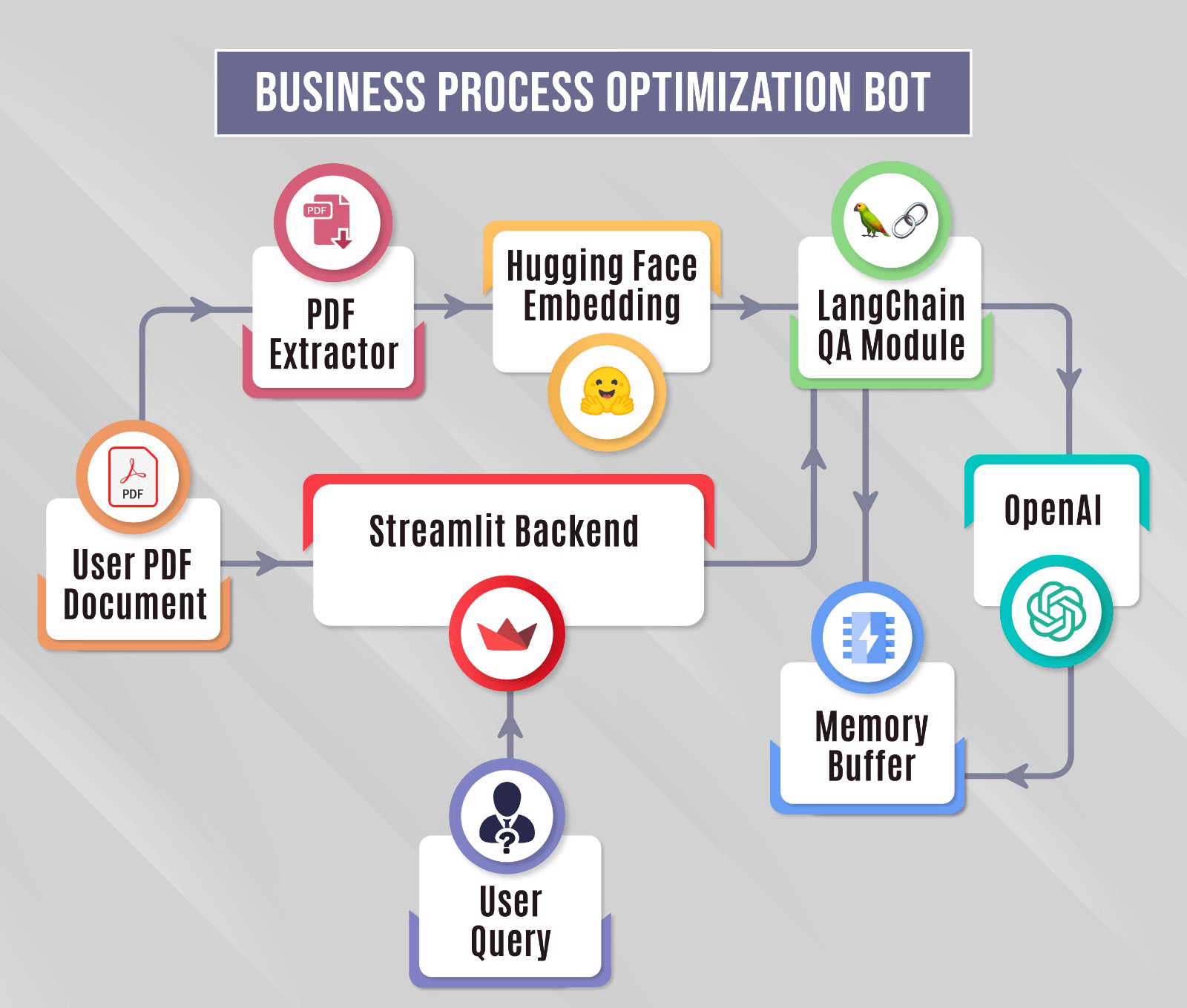Introduction
In today’s business landscape, organizations are constantly striving to improve their efficiency and productivity. However, one of the most significant challenges that many businesses face is the complex task of optimizing their internal processes. As companies expand, the complexity of these processes often increases, leading to bottlenecks and a pressing need for strategic enhancements.
For managers in a growing company, the management of numerous interconnected business processes can be overwhelming. The manual management of these processes can impede an organization’s ability to streamline workflows and optimize efficiency and productivity.
To address this issue, we present the Business Process Optimization Bot. This AI solution leverages the capabilities of GPT-4, Streamlit, and OpenAI’s API to revolutionize how organizations approach process optimization. By leveraging natural language processing, users can interact with the bot by simply presenting a document outlining their current business processes. The bot verifies the accuracy of these processes and provides recommendations and improvements. It allows users to make informed decisions and optimize their operational workflows with the help of its valuable insights. It not only offers guidance on efficiency, but it also automates data analysis.
In the subsequent sections of this tutorial, we will guide you through the step-by-step process of creating and deploying the Business Process Optimization Bot.
Prerequisites
Before you begin, ensure you have OpenAI’s API Key. Additionally, you will need Python and Streamlit installed on your system.
Insights on the Technology
OpenAI’s GPT
OpenAI’s GPT is a powerful tool for advanced natural language processing. It can analyze large datasets and provide powerful insights for strategic decision-making
Streamlit
Streamlit is a powerful Python library that simplifies the creation of interactive and data-driven web applications. Its ease of use and ability to rapidly prototype makes it an ideal choice for building the user interface of the app.
LangChain
LangChain is a framework meant to make it easier to create applications with big language models. The use cases of LangChain, as a language model integration framework, are substantially similar to language models generally and include code analysis, chatbots, and document analysis and summarization.
Let’s start building the Business Process Optimization Bot
Acquire an OpenAI API Key:
Head over to the OpenAI API Keys page: https://help.openai.com/en/articles/4936850-where-do-i-find-my-api-key
Click on the “+ Create new secret key” button.
Setting Up the Environment:
To ensure a smooth setup, follow these steps:
- Install Git:
Git lets you keep track of changes made to your code using a version control system. https://git-scm.com/book/en/v2/Getting-Started-Installing-Git
Clone the repository from GitHub: git clone https://github.com/aiproduct-creators/business-ai
- Install Python:
Python is used in the development of the Business Process Optimisation Bot. Install the most recent version of Python by downloading it from Python Downloads.
- Install Streamlit and Python packages:
Streamlit is a Python package that makes it easy to create web apps. Utilizing the following command, install Streamlit:
| pip install streamlit pip install PyPDF2 docx langchain streamlit_chat |
- Set up OpenAI API Key:
Once you have the key, set it as an environment variable or configure it in your code.
| export OPENAI_KEY=your_api_key |
Now that we have set our development environment, it’s time to start the real coding. Let’s start with the imports.
Imports
| import streamlit as st import os from os import getenv from PyPDF2 import PdfReader import docx |
This section imports all the required tools and libraries for creating a web application and working with files.
Building the Web Application:
| def main(): load_dotenv() st.set_page_config(page_title=”Business Process AI”) st.header(“Business Process AI”) # … (session state initialization) with st.sidebar: uploaded_files = st.file_uploader( “Upload your business process document”, type=[“pdf”, “docx”], accept_multiple_files=True, ) process = st.button(“Process”) if process: # … (file processing and conversation setup) if st.session_state.processComplete == True: user_question = st.chat_input(“ask me about your current business process”) if user_question: handel_userinput(user_question) |
The user primarily interacts in this area. Users can ask questions regarding their business process, upload documents, and process them by pressing a button.
Processing Uploaded Files:
| def get_files_text(uploaded_files): text = “” for uploaded_file in uploaded_files: # … (determine file type and call respective extraction function) return text def get_pdf_text(pdf): # … (extract text from PDF) return text def get_docx_text(file): # … (extract text from DOCX) return text def get_csv_text(file): return “a” # Placeholder for CSV processing |
These are the functions that handle uploaded files and extract text based on the file type (PDF, DOCX, or others).
Chunking Text for Efficiency:
| def get_text_chunks(text): text_splitter = CharacterTextSplitter( separator=”\n”, chunk_size=900, chunk_overlap=100, length_function=len ) chunks = text_splitter.split_text(text) return chunks |
For simpler processing, this function separates the captured text into small, manageable chunks.
Creating a Vector Store:
| def get_vectorstore(text_chunks): embeddings = HuggingFaceEmbeddings() knowledge_base = FAISS.from_texts(text_chunks, embeddings) return knowledge_base |
This function creates a store of vectors from the text chunks for efficient retrieval.
Setting Up the Conversation Chain:
| def get_conversation_chain(vetorestore, openai_api_key): # … (define system and user templates) messages = [SystemMessagePromptTemplate.from_template(general_system_template), HumanMessagePromptTemplate.from_template(general_user_template)] qa_prompt = ChatPromptTemplate.from_messages(messages) llm = ChatOpenAI( openai_api_key=openai_api_key, model_name=”gpt-3.5-turbo”, temperature=0, ) # … (initialize conversation chain) return conversation_chain |
This function optimizes business operations by setting up a system that allows users to interact with models and receive responses from them.
Handling User Input:
| def handel_userinput(user_question): with get_openai_callback() as cb: response = st.session_state.conversation({“question”: user_question}) st.session_state.chat_history = response[“chat_history”] response_container = st.container() with response_container: for i, messages in enumerate(st.session_state.chat_history): if i % 2 == 0: message(messages.content, is_user=True, key=str(i)) else: message(messages.content, key=str(i)) |
This function receives queries from the user, passes them to a model, and presents the history of the conversation with useful information.
Run the Bot
| streamlit run app.py |
Now let’s put our bot to the test!
Real-World Application
Traditional Quality Assurance (QA) procedures often encounter issues with efficiency and time consumption. The biggest challenge in this approach is the significant amount of time spent on detecting the root cause and resolution of the problem, not to forget the extensive test planning and manual testing. This laborious procedure may lead to higher expenses and longer product release cycles. This is where the Business Process Optimization Bot gets to show its capabilities.
To get started we will upload our document detailing our present software development and quality assurance procedures.
Next, we ask the bot “Can you please suggest to me how I can improve the QA process?”
As seen above the bot uses its sophisticated artificial intelligence to process the input quickly. It then offers three insightful recommendations to improve and simplify our quality assurance processes; include quality assurance into our software development lifecycle early, implement test-driven development, and use automated testing tools. This data-driven, real-time assistance helps your team make decisions more quickly and enables them to put improvements into action right away.
Conclusion
In summary, users can upload documents outlining their present business procedures, after analyzing these documents, the bot makes recommendations for new or improved procedures. Hence, GPT-4 shows itself to be a potent instrument that enables businesses to streamline their operations for maximum productivity. Organizations may drastically save the time and effort needed for manual processes across a variety of business operations by using the model to evaluate company data and suggest process improvements.
Feedback
The Business Process Optimization Bot is not limited to just streamlining QA processes, with the detailed walkthrough on how to build your Business Process Optimization Bot feel free to modify it and utilize its AI capabilities according to your business needs. Explore more and share your modifications and experiences with us!